Create Item
You can create new catalog items directly through the Merchant Portal UI. This provides a user-friendly interface for adding products to your Just Walk Out store catalog without needing to use Excel templates or API calls.
Note: If you do not see the item creation functionality in your Merchant Portal, please reach out to Amazon to try this new feature.
Create Item via Merchant Portal
Use the Merchant Portal interface to create individual catalog items with all required product information.
Required Fields
| Field | Required | Description |
|---|---|---|
| Retailer SKU | Required | Unique identifier for the product, assigned by the retailer |
| Scannable Barcode | Required | Standard barcode value |
| Scannable Barcode Type | Required | Type of barcode (UPC, EAN, EAN8, ISBN, GTIN, PLU) |
| Product Name | Required | Short title for the product |
| Price | Required | Regular price for the product |
Pricing Options
Same price for all stores (default):
- Keep the "Use same price for all stores" checkbox selected
- Enter the price in the "Regular Price" field
Different prices per store:
- Uncheck the "Use same price for all stores" checkbox
- Set individual prices for each store
Optional Fields
| Field | Description |
|---|---|
| Product Brand | Product brand name |
| Product Tax Class | Amazon standard tax classification |
Process
- Navigate to the Catalog Management section in the Merchant Portal
- Click on "Create an item" button
- Fill in all required fields and any optional information
- Review the item details for accuracy
- Submit the item for creation
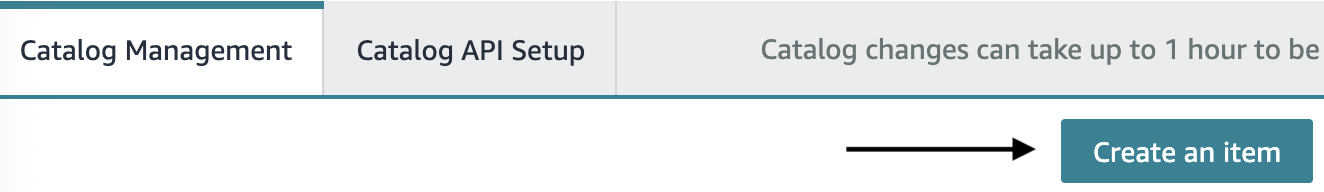
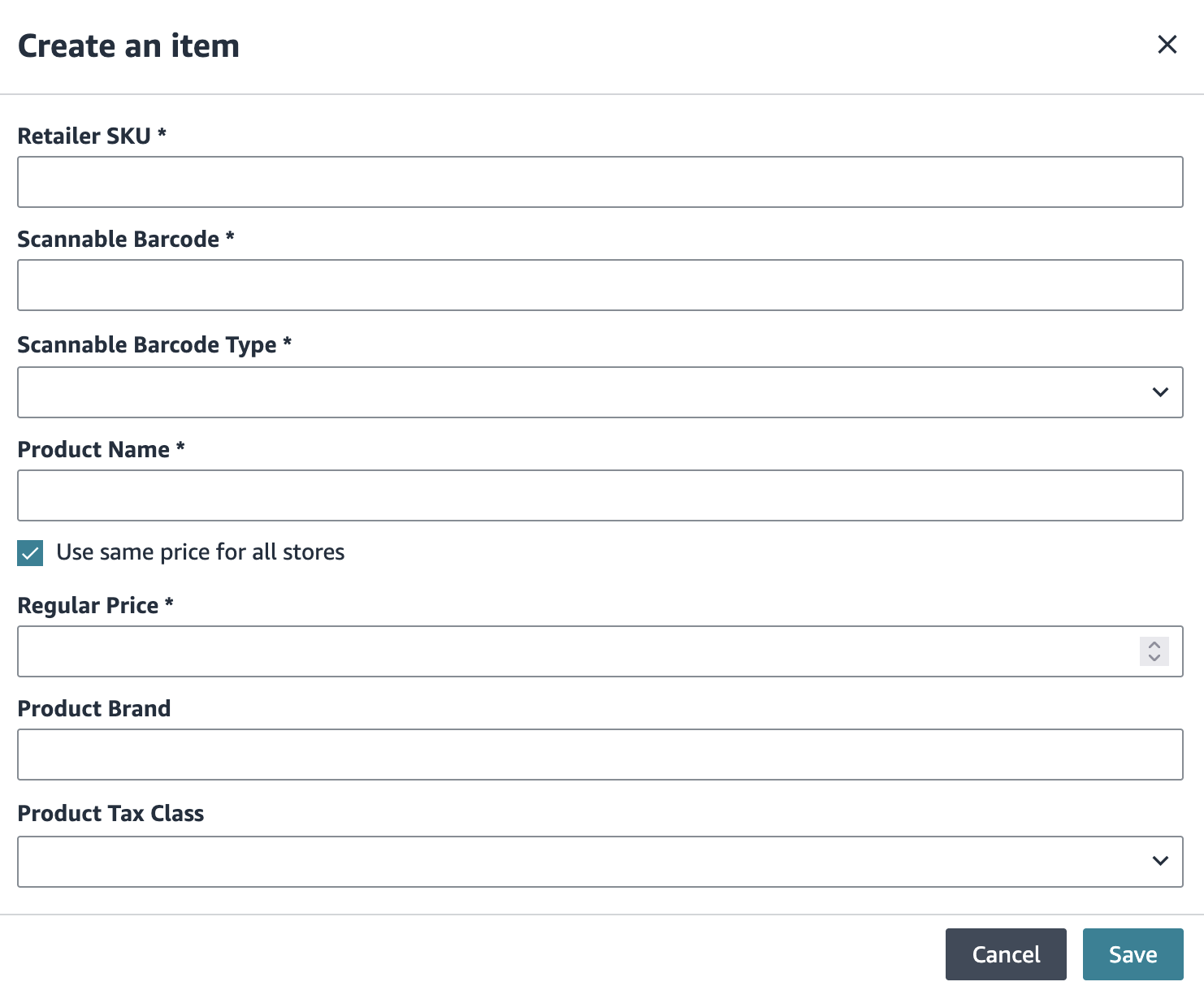
Important Notes
- Items created through the UI follow the same validation rules as Excel and API methods
- New items will be available for scanning once processing is complete
- You can create multiple items by repeating the process, but for creating multiple items at a time, we recommend using the Excel template for faster processing

